Hello dear friends,
Ever got the horror look on your face when you see the FFXIV updater boot up? The auto patching feature is one of the weakest to get your game updated and patched. A few issues people might face while auto patching are
1) It does not even start to download as it is stuck at 0b/s.
2) It does start but the download is incredibly slow.
3) It does start but nearing the end of the download (at around 95%), it freaking stops and hangs there. And you feel like hanging yourself!
If you do have any of the above mentioned issues, well do not fret! I do not see many people suggesting or posting this method to update your game. Basically it is the same with manual updating, but you are able to do it by yourself without having to wait for some website guy to post it online for downloads. (It did happen during beta phase) The entire process takes of at most, 5 mins.
============================================================================================
First and foremost, grab UTorrent. For those of you who use any other torrent software, it works fine as well. Get it installed.
Next, launch your Auto Updater for FFXIV. (Just start your FFXIV). If your FFXIV is not the latest version, FFXIV will automatically start up the patcher. During this do not do anything. Just take a good look at the version file the patcher is download.
For Example:
D2010.10.14.0000
Once you know what the auto patcher is downloading, press "Cancel". This will terminate the stupid patcher.
Now head to this particular directory in your system (The folder by default should be installed into the same location)
C:\Users\user\Documents\My Games\FINAL FANTASY XIV\downloads\ffxiv\

You should be able to see 2 folders inside this directory.
1) 2d2a390f = This folder is where the patch is stored for the client. The boot up version of the game is here
2) 48eca647 = This folder is where the patch is stored for the game. The common updates are usually found here.
Head into the 48eca647 folder.
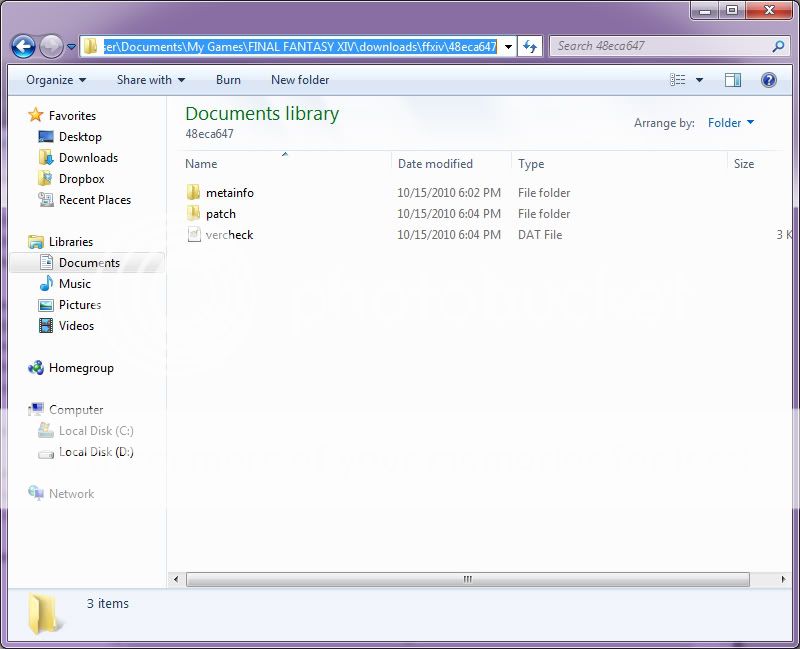
You should see the folders named "Metainfo", "Patch" and finally a file named vercheck.
Ignore vercheck, we're interested in "Metainfo" and "Patch"
As the FFXIV patcher is a torrent p2p sharing feature, there is a torrent located in the "Metainfo" folder.

AHA! Entering into the Metainfo folder, we can see a list of Torrents already inside. All these are the various patch versions that FFXIV has attempted to download before and patch the game. However, we're most interested in the latest update. If you remember the example:
D2010.10.14.0000
The torrent is inside! If you have Utorrent or any torrent software already installed, then you just have to double click it and download it to your desired location. As for me i usually go for desktop.
Once you are done downloading the patch file, all you have to do now is to place the file into the "Patch" folder.
C:\Users\user\Documents\My Games\FINAL FANTASY XIV\downloads\ffxiv\48eca647\patch

If they ask to replace, it is often due to the auto update already created a data file in the folder in the very beginning when it tried to download. But you cancelled it remember? Go ahead and replace the file.
Finally, when all is said and done, launch FFXIV again. The auto patch will boot again and you will see the download in progress. DO NOT PANIC THOUGH! You will soon notice the percentage download shoot from 0% to 100% in an instant, and then the patch will be installed consecutively!
That is the end of the little tip for patching. Enjoy the game!
Yours Sincerely,
-Vee-

Ever got the horror look on your face when you see the FFXIV updater boot up? The auto patching feature is one of the weakest to get your game updated and patched. A few issues people might face while auto patching are
1) It does not even start to download as it is stuck at 0b/s.
2) It does start but the download is incredibly slow.
3) It does start but nearing the end of the download (at around 95%), it freaking stops and hangs there. And you feel like hanging yourself!
If you do have any of the above mentioned issues, well do not fret! I do not see many people suggesting or posting this method to update your game. Basically it is the same with manual updating, but you are able to do it by yourself without having to wait for some website guy to post it online for downloads. (It did happen during beta phase) The entire process takes of at most, 5 mins.
============================================================================================
First and foremost, grab UTorrent. For those of you who use any other torrent software, it works fine as well. Get it installed.
Next, launch your Auto Updater for FFXIV. (Just start your FFXIV). If your FFXIV is not the latest version, FFXIV will automatically start up the patcher. During this do not do anything. Just take a good look at the version file the patcher is download.
For Example:
D2010.10.14.0000
Once you know what the auto patcher is downloading, press "Cancel". This will terminate the stupid patcher.
Now head to this particular directory in your system (The folder by default should be installed into the same location)
C:\Users\user\Documents\My Games\FINAL FANTASY XIV\downloads\ffxiv\

You should be able to see 2 folders inside this directory.
1) 2d2a390f = This folder is where the patch is stored for the client. The boot up version of the game is here
2) 48eca647 = This folder is where the patch is stored for the game. The common updates are usually found here.
Head into the 48eca647 folder.
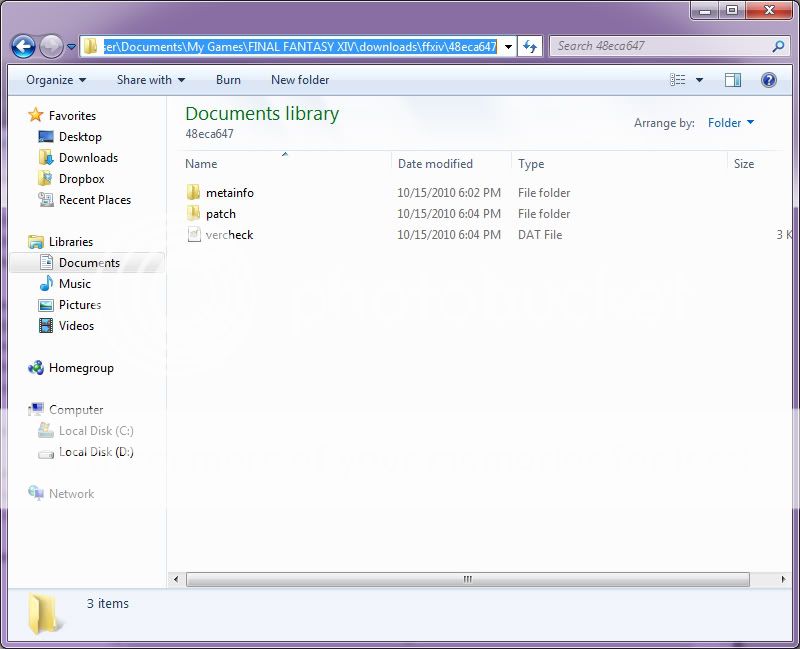
You should see the folders named "Metainfo", "Patch" and finally a file named vercheck.
Ignore vercheck, we're interested in "Metainfo" and "Patch"
As the FFXIV patcher is a torrent p2p sharing feature, there is a torrent located in the "Metainfo" folder.

AHA! Entering into the Metainfo folder, we can see a list of Torrents already inside. All these are the various patch versions that FFXIV has attempted to download before and patch the game. However, we're most interested in the latest update. If you remember the example:
D2010.10.14.0000
The torrent is inside! If you have Utorrent or any torrent software already installed, then you just have to double click it and download it to your desired location. As for me i usually go for desktop.
Once you are done downloading the patch file, all you have to do now is to place the file into the "Patch" folder.
C:\Users\user\Documents\My Games\FINAL FANTASY XIV\downloads\ffxiv\48eca647\patch

If they ask to replace, it is often due to the auto update already created a data file in the folder in the very beginning when it tried to download. But you cancelled it remember? Go ahead and replace the file.
Finally, when all is said and done, launch FFXIV again. The auto patch will boot again and you will see the download in progress. DO NOT PANIC THOUGH! You will soon notice the percentage download shoot from 0% to 100% in an instant, and then the patch will be installed consecutively!
That is the end of the little tip for patching. Enjoy the game!
Yours Sincerely,
-Vee-

 Hitskin.com
Hitskin.com




