Sorry.
This is a Hitskin.com skin preview
Install the skin • Return to the skin page
 Hitskin.com
Hitskin.comThis is a Hitskin.com skin preview
Install the skin • Return to the skin page

 Pissed off
Pissed off

 Re: Pissed off
Re: Pissed off
 Re: Pissed off
Re: Pissed off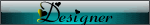
 Re: Pissed off
Re: Pissed off

 Re: Pissed off
Re: Pissed off
 Re: Pissed off
Re: Pissed offSnowflake wrote:o_O Yoshi stop looking at his manboobs already!
 Re: Pissed off
Re: Pissed off
 Re: Pissed off
Re: Pissed off
 Re: Pissed off
Re: Pissed offCould you make a copy of your dxdiag so I can try and help you out?:^_-:AzureDemon wrote:Well, since this damn god damn game LOVES to give me critical errors (BSODs) I wont be playing it anymore till I find a solution.
Sorry.

 Re: Pissed off
Re: Pissed off
 Re: Pissed off
Re: Pissed offThe problem isn't hardware related, that's for sure. The main reason for the BSOD is most likely DirectX related. That's why I'm asking for the dxdiagKurisu wrote:i get random BSOD from this game too >.<
My computer is high-end too
 An other reason could be recently installed drivers which give compatibility issues or not having those drivers updated :B/:
An other reason could be recently installed drivers which give compatibility issues or not having those drivers updated :B/:
 Re: Pissed off
Re: Pissed off
 Re: Pissed off
Re: Pissed off
 Re: Pissed off
Re: Pissed off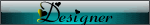
 Re: Pissed off
Re: Pissed offKurisu wrote:i get random BSOD from this game too >.<
My computer is high-end too

 Re: Pissed off
Re: Pissed offNeoyoshi wrote:Kurisu wrote:i get random BSOD from this game too >.<
My computer is high-end too
BSOD are popular with Vista+hardware memory conflicts; you'll usually see about 70% of vista users reporting BSOD related issues while on Vista Premium 1gb laptops(collage students.lol), the problem with that is Vista Premium relies on a solid 900+ mb of ram to function properly, so when the ram is upped to 2gb, the BSOD's go away.
Then you have Navsyt BSOD's, which are strictly Nvidia problems and usually it lays within the compatibility between the video card and the mother board.
But whatever BSOD your getting, it's best to save the report logs and/or send them to Microsoft.

 Re: Pissed off
Re: Pissed offKurisu wrote:Neoyoshi wrote:Kurisu wrote:i get random BSOD from this game too >.<
My computer is high-end too
BSOD are popular with Vista+hardware memory conflicts; you'll usually see about 70% of vista users reporting BSOD related issues while on Vista Premium 1gb laptops(collage students.lol), the problem with that is Vista Premium relies on a solid 900+ mb of ram to function properly, so when the ram is upped to 2gb, the BSOD's go away.
Then you have Navsyt BSOD's, which are strictly Nvidia problems and usually it lays within the compatibility between the video card and the mother board.
But whatever BSOD your getting, it's best to save the report logs and/or send them to Microsoft.
I use windows XP
Also if you make a dxdiag like I suggested before we can see exactly what your OS is, how much ram you have, what your processor is, the drivers you have installed etc. Now we can only guess what the problem is since we don't know anything about your system, only that you have an "high end pc". That's the reason why I said earlier that most likely it isn't a hardware problem. Still if we don't have the specs of your pc we can hardly help you with the problem.Reg wrote:Try to download and reinstall the client again. Also update your video and soundcard drivers and make sure you're using the latest version of DirectX (9.0c).
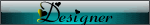
 Re: Pissed off
Re: Pissed offKurisu wrote:
I use windows XP

 Re: Pissed off
Re: Pissed off
 Re: Pissed off
Re: Pissed off